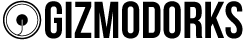How to Load GizmoDorks Filament into MakerBot's Newest 3D Printers
Whether you have the new MakerBot Replicator (Fifth Generation), Replicator Mini, or Replicator Z18, you may notice that the new printers all come with a filament drawer. The problem is that the drawer limits the types of spools you can use. The solution is simple, the filament does not need to be in the drawer.
1. Place filament spool in a location where it can freely rotate.*
2. Press the control panel dial.
3. When the Smart Extruder is fully heated, load the free end of the spooled filament into the loading tube at the top. Keep loading the filament until you feel the Smart Extruder pulling it in.
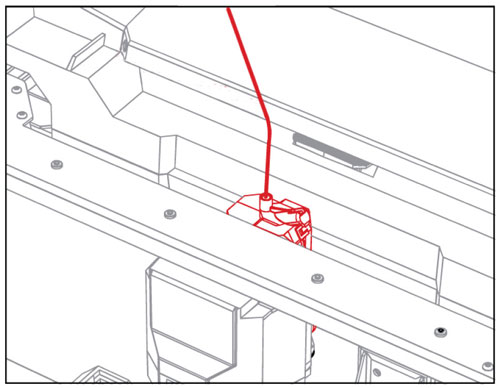
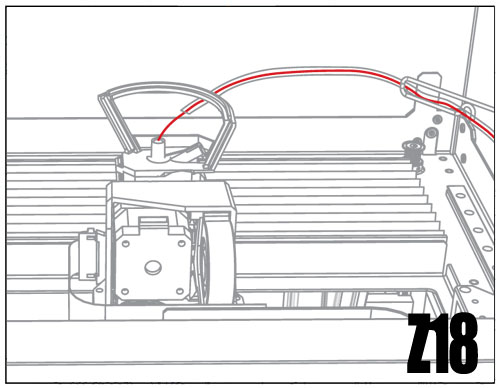
4. Once the plastic is coming out of the nozzle, press the control panel dial to stop extruding.
5. Wait for the plastic from the nozzle to cool before clearing it away and you're ready to print!
*Look on Thingiverse for many different spool holders/stands that will allow your filament to rotate freely. A couple that we like are the Rectangle Frame and the Filament Duck Stand. We are especially fond of the Makerbot 5th Generation Spool Holder, which a user designed specifically for our 3D filament.